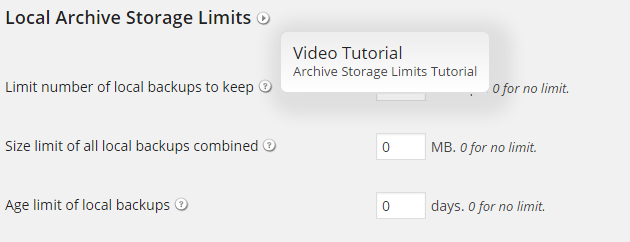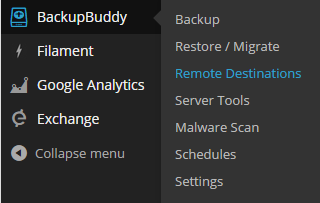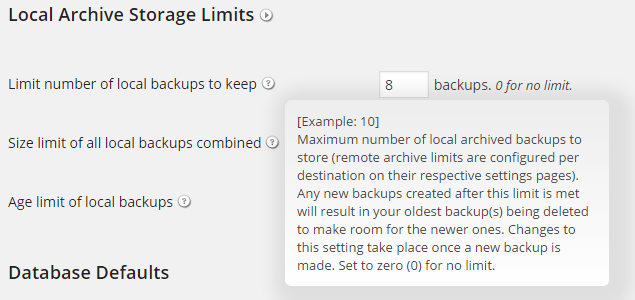It’s no secret that I LOOOOOVE Backup Buddy. In today’s video post, I’m reviewing my favourite plugin. I’ll show you how to download, install, and configure Backup Buddy so it can save your butt too!
It’s a long video, so if you want the cole’s notes, read on:
Thingies to note about Backup Buddy:
1. Save your backups to a remote location.
Because redundancy and all that. (Dashboard > Backup Buddy > Remote Destinations )
2. Use strong passwords
That means use upper and lowercase letters, plus numbers and punctuation for migrating your backups. Actually, please use strong passwords for everything. K thanks 🙂
3. Limit Your Local Archive
After you finished setting up your remote locations and your backup schedule, make sure you set a limit on how many local backups are stored on your web server. Don’t leave the limit at zero, because they’ll pile up. (Dashboard > Backup Buddy > Settings) Once you set a limit, if the total number of local backups is larger than the limit you’ve set, the oldest backups will be removed.
4. Click on the question marks
If you’re ever wondering about a feature, click on the question marks and wee little arrows beside each section title and field in BackupBuddy. Because they’re tool tips and videos. For reals.