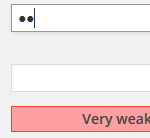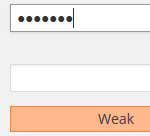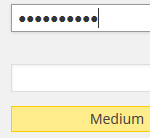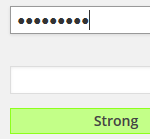So you are plodding along, managing your website, tweaking here and there, and you feel great! Then you hire a V.A. or a copy writer, or a fabulous WordPress designer to help bring your website to the next level (*wink*). How do you give them access to your WordPress Dashboard? You’ll need to know how to add new users to your WordPress CMS.
Sidenote
I totally get it that your first instinct is to give that person who needs access YOUR WordPress username and password, but please resist the urge and create a specific user for anyone else who needs access to your WordPress CMS. Without going into a giant technical “best practices” rant, I’ll simply say that it’s pretty insecure to do that. Want the long, technical rant? Contact me! I’d love to share 😉
End sidenote. Onward!
Your first step to add new users via your WordPress CMS is to log in to your dashboard! Remember how to do that? YAY! Once you are in, navigate to (Users -> Add New).
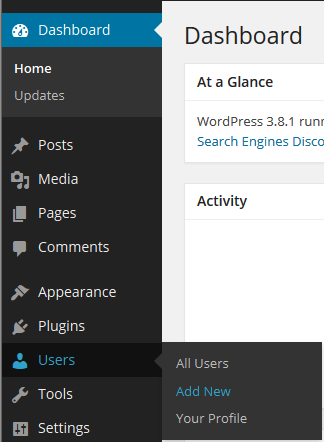
Next, enter the users’ username, email, first name, last name, website, and choose a strong password for them. What is a strong password? It is a password that contains at least eight letters, numbers, and punctuation in a combination that will be difficult for bad dudes to hack it using brute force or dictionary attacks. So yeah, your favourite colour? NOT a strong password. Try to stay away from words that are found in the dictionary, and use at least 8 UPPER and lower CaSe characters and 9uNc7ut@7!0n.
How will you know that the password is strong?
Good news! WordPress will tell you! As you type the characters into the password fields, WordPress will tell you if the password is very weak, weak, medium, or strong! Aim for strong and you’ll be one step closer to securing your WordPress website.
Assign a new user role
The final and fun part of adding a new user is assigning that user a role. Roles basically define the permissions that a user has: can they write and publish new posts or simply write them? Can they manage themselves or all other users? Choose the user role based on the most accurate job description of that user for your website.
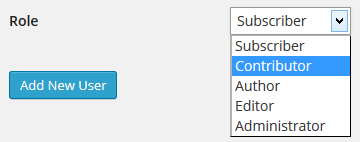
Here is a breakdown of all the roles:
- Subscriber: Can only edit their own profile in the WordPress CMS
- Contributor: Can edit their profile and write new posts
- Author: Can edit their profile, write AND publish their own new posts
- Editor: Can edit their profile, write and publish their own AND other’s new posts
- Administrator: Can access all of the admin features of the WordPress CMS.
Once you have chosen a role, click “Add New User” and you are finished!
Some more great resources on how to add new users in WordPress:
- WordPress Codex: User roles and capabilities
- WordPress.org: Adding New Users to Your WordPress Site
I’m curious, what kind of WordPress questions do YOU have? Leave a reply in the comments below and I’ll include your question in a future wink!