Categories
Tags
Tags and Categories. Curiouser and curiouser.
What does this all mean and how can this help you?
Categories are great for classifying your blog posts. They help your readers find more of the good stuff that you have written that is more relevant to their needs. Think of them like general topics in a library or video store (you still use those, right??). OK – think of them like NetFlix or iTunes categories. Better?
It is a good rule of thumb to have between 5 and 10 total categories for your content.
If you have already created categories, just click the little box to the left of the category title to select it! To add a new category, click the “+Add New Category” link to the right of your post editing area (see image below). Get creative and have fun with your category names! But, not too much fun. Make sure your creativity still connects with a logical way your people would want to search for your content! I’ve included a screenshot of my categories below. They need some work 😉
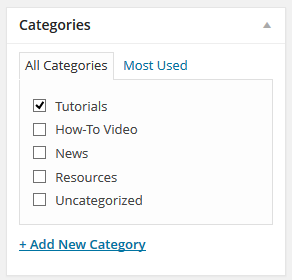
You can manage your categories from (Dashboard -> Posts -> Categories).
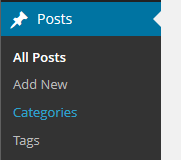
Tags are like tiny little yet more specific categories for your posts that will also impact your search engine optimization. Back to the NetFlix analogy, think of tags like a list of all the videos, their directors, actors, etc, etc, that you can use to search for the movie you feel like watching that night. Whereas a category may be “Independent Thriller,” a movie can also be searched by its director “Tarantino”, or an actor in the film “Uma Thurman” all because of TAGS! Tags make it super easy for us to search for, and find, the information we want in a time frame that suits our ever shortening attention spans. I digress.
You can get totally creative with tags – what is your post about, what does it relate to, what information is contained in your post, and what kind of words would your people use to search for content just like the kind you’ve written in this post? To add new tags to the post, type the word into the tag box (which lives just below your categories) and click “Add” or choose from a list of tags that you commonly use for other posts:
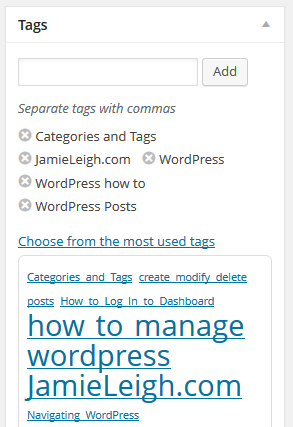
If you decide to use a widget like I have, posts with identical tags are listed together when a user clicks one of the tags. (Look up. And to the Right. Yup, those are WIDGETS!)
More on those next week….
Here’s some neat resources that I’ve found around the web for more reading on WordPress Categories Tags:
- Writing.ie – Categories are the table of contents and Tags are the index. Great analogy.
- John Haydon – Categories are like the aisles in a grocery store and tags are like the ingredients in the various different foods. Another great analogy.
- WP Beginner – Categories vs Tags – SEO Best Practices for Sorting your Content
I’m curious, what do you think of my WordPress Winks ‘o Wisdom? Are they helpful? What kind of questions would YOU like answered in a wink? Leave a reply in the comments below and I’ll try to include your question in a future wink!
