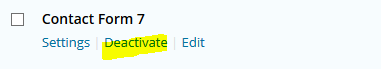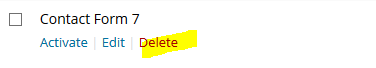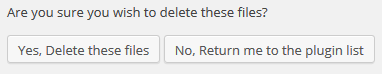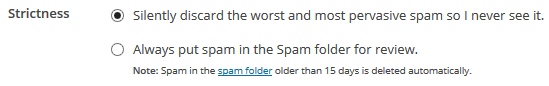Keeping your body healthy requires regular maintenance. You brush your teeth, exercise, and get plenty of rest on a regular basis, right? Well your WordPress website is kinda like your body; in order to remain super-awesome, it requires regular maintenance as well!
How to maintain a Healthy WordPress Website
Here’s my list of 10 simple maintenance steps you can take to keep your WordPress Website a healthy, happy place.
1. Backup, backup, backup!
Always keep regular backups of your website. Accidents happen, and you don’t want to be caught with your panties down. Backup your WordPress database as regularly as you write new content, and run a full backup weekly.
I use and recommend BackupBuddy by iThemes.
2. Malware – securi
I know, it sucks, but the bad dudes exist and they love to attack poor, unsuspecting sites for no reason other than to inflate their basement-lurking egos. So protect yourself. For reals you need malware monitoring, removal, and prevention!
I use and recommend Securi.
3. Update WordPress core
Did you know there are thousands of fabulous folks working diligantly to not only combat the basement-lurking hacker jerks but also to make your WordPress experience a happier place? Well, there are!!! So take advantage of their hours of hard work and update your core whenever a new version is released! You’ll be glad you did 🙂
Here’s where you can manually download the latest edition
Here’s where you can find out about plugin compatibility issues
4. Update your theme
Whether you’ve purchased a premium theme or are using a free one from the WordPress repository, be sure to update it whenever a new version is released. Why? Theme developers are constantly working hard at fixing bugs, upgrading themes for core compatibility, and ensuring that themes don’t have any security holes that could potentially leave your website vulnerable to attacks.
Update your theme from within WordPress > Dashboard > Updates
5. Update all plugins
Same thing goes for plugins.Folks put a lot of time and energy into developing and maintaining plugins and most of them are free! Do yourself and your website a favour and keep those plugins updated.
Update your plugins from within WordPress > Dashboard > Updates
6. Delete unused themes and plugins
Did your parental unit(s) ever nag you to put away your toys when you were finished playing with them? Same goes for plugins and themes. If you aren’t using them anymore, no need to have them taking up space, time, and potentially causing performance or security issues. Less is more. Uninstall all of your unused plugins and themes for a happy, healthy WordPress Website.
To delete unused themes, navigate to Dashboard > Appearance > Themes. Click “Theme Details” and select “Delete”.
To delete unused plugins, navigate to Dashboard > Plugins > Installed Plugins. Select “Deactivate” beneath the plugin that you want to delete, and once it is deactivated, click “Delete”; WordPress will ask you to confirm:
7. Purge SPAM
Akismet purges SPAM on a regular basis and you can adjust the settings. What? You don’t have Akismet? Go back and read my post on my top 10 favourite plugins for WordPress, then install Akismet. kthanks.
OK, now that you’ve installed Akismet, adjust the “strictness” of Akisment’s filter in Dashboard > Settings > Akismet.
8. Limit post revisions
Remember when I wrote that post a while back on how post revisions can save your butt? As awesome as that it, post revisions can also clog up your database! Too many post revisions hanging around can become quite the bummer. To limit the amount of post revisions that WordPress stores, edit your wp_config.php file and add this code:
define( 'WP_POST_REVISIONS', 3 );
More instructions can be found on the WordPress Codex.
9. Check for and repair broken links
Part of maintaining a super sexy website is making sure that the user experience is smooth. And part of that experience? Making sure that all of your links take your website viewer where you want them to go. And like most tasks you want to perform in WordPress? There’s a plugin for that! And I wrote a tutorial on how to use it!
10. Pat yourself on the back and enjoy a frosty beverage for a job well done!
Seriously. That was a lengthy list of website chores! If you’ve completed them all, you deserve a break. However, if you got stuck on any of them, don’t sweat it!! Like I said, it’s a pretty intense list. If this list intimidates you, contact me about my monthly maintenance packages. I’ll take care of it so you can focus on the finer things in life!