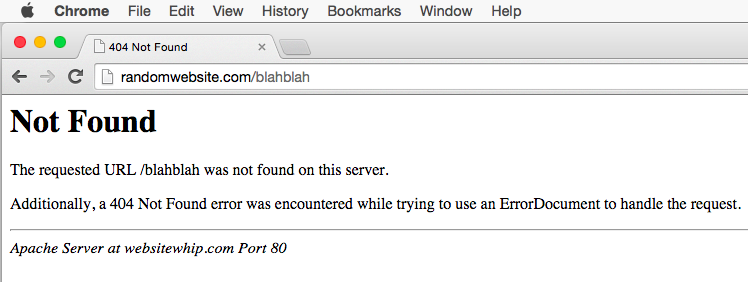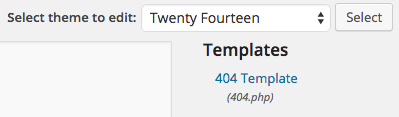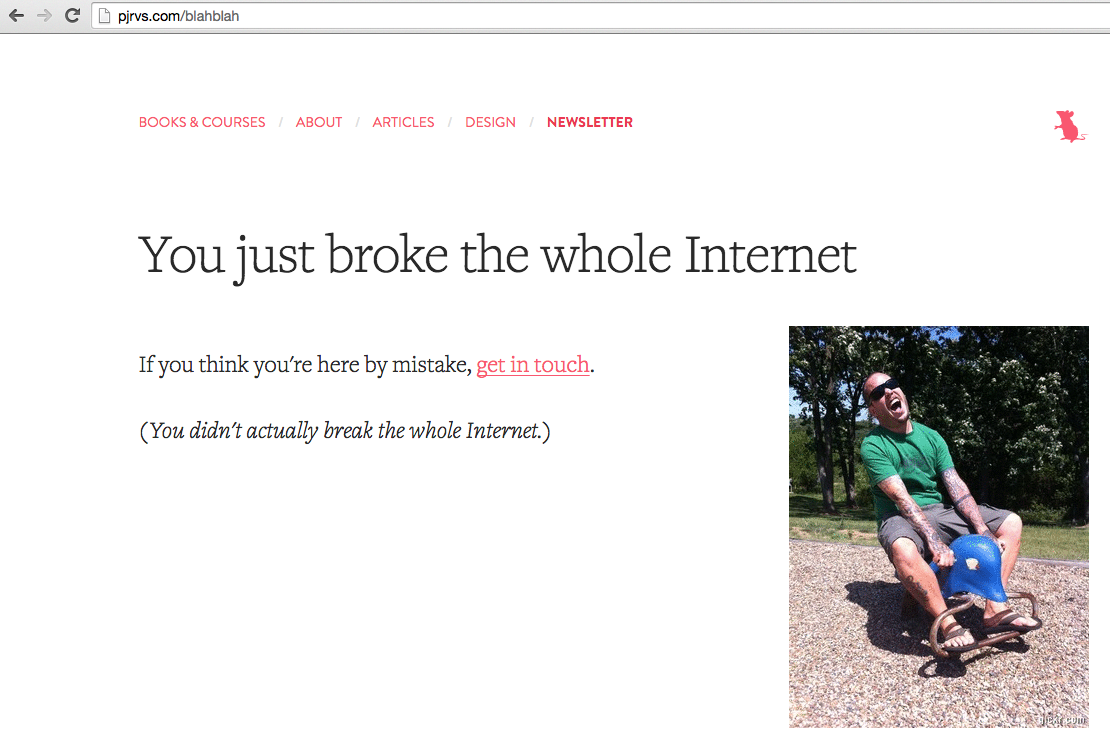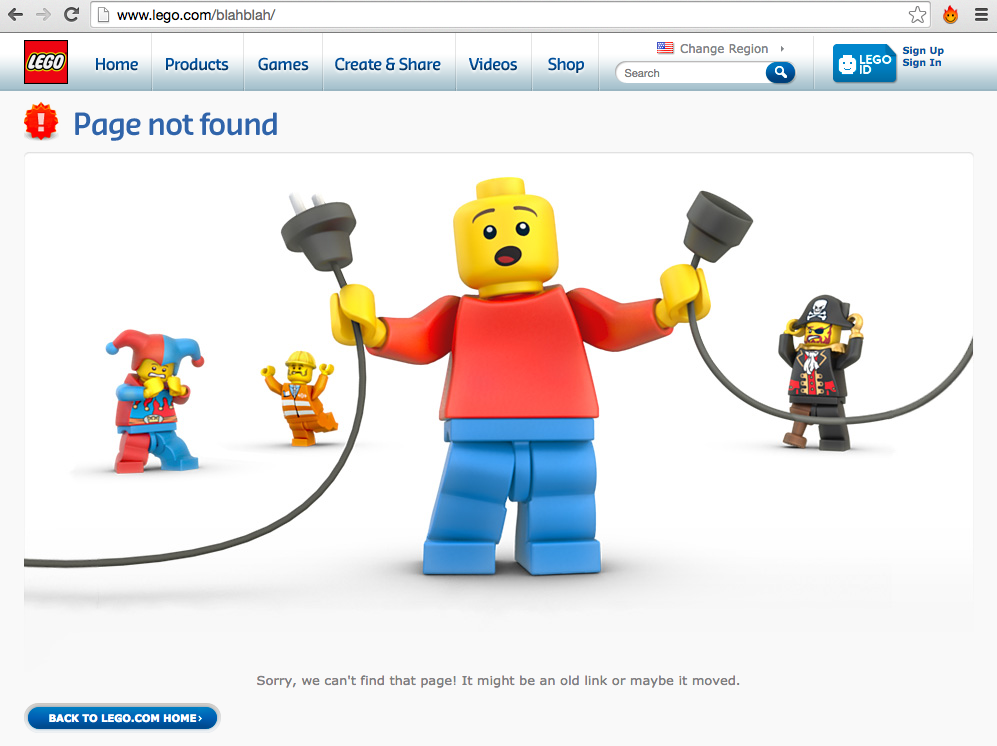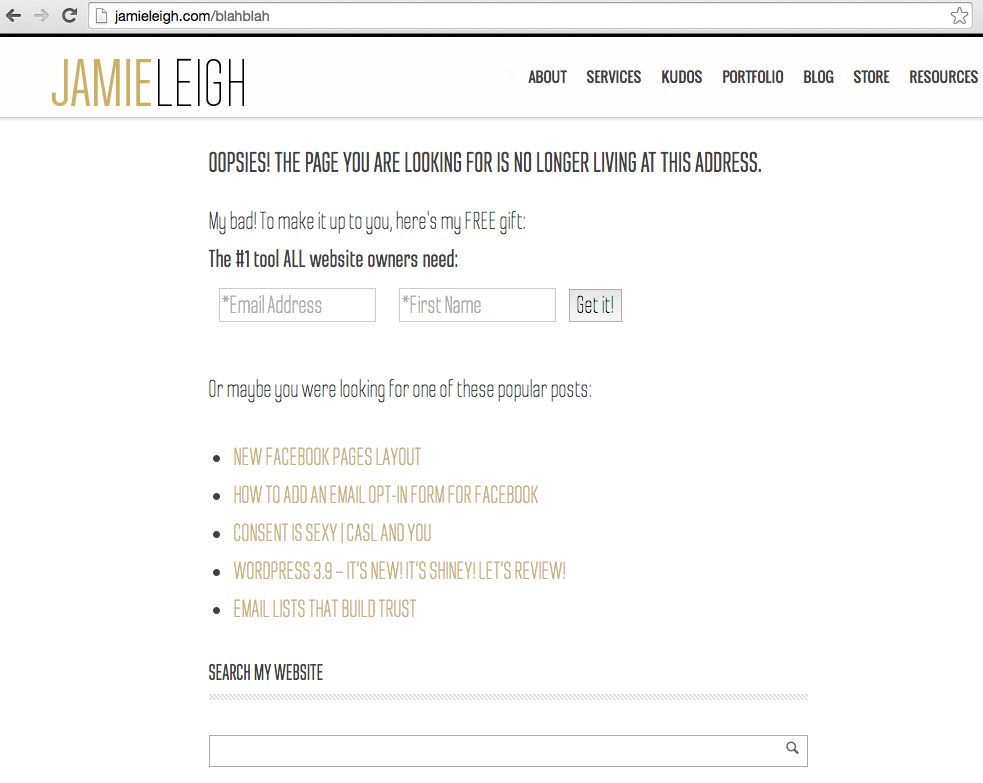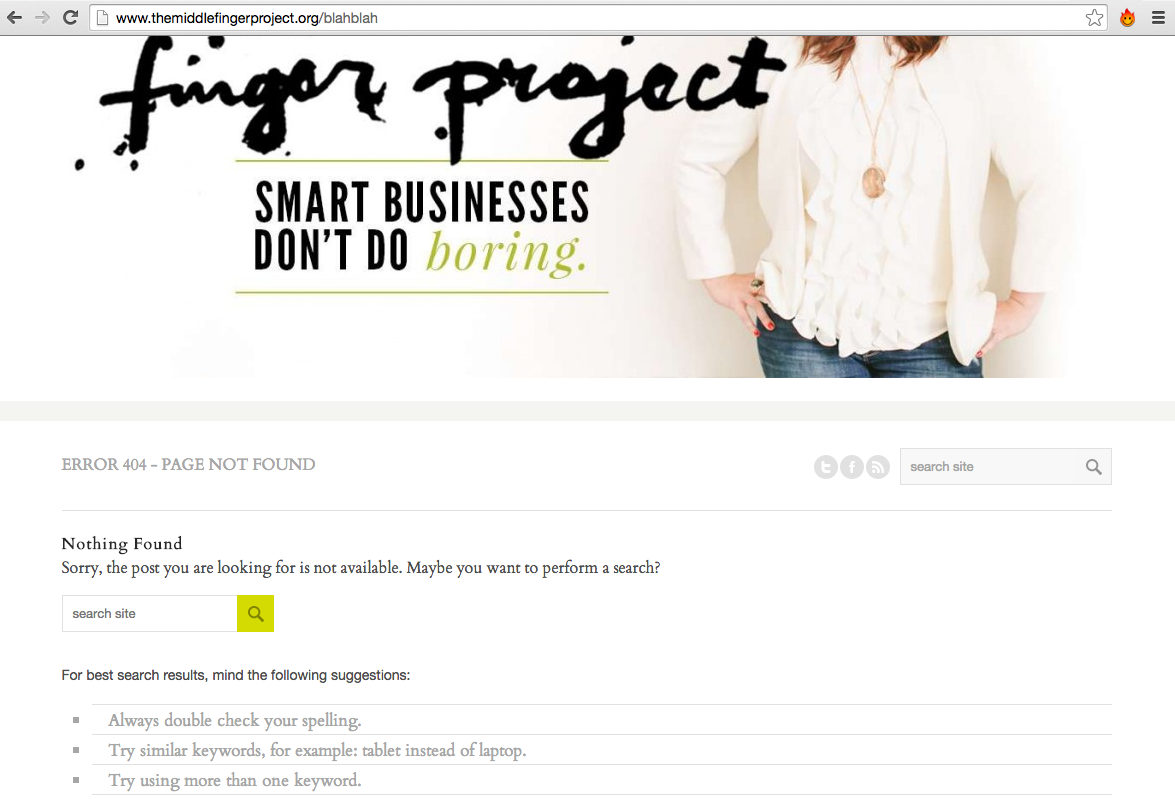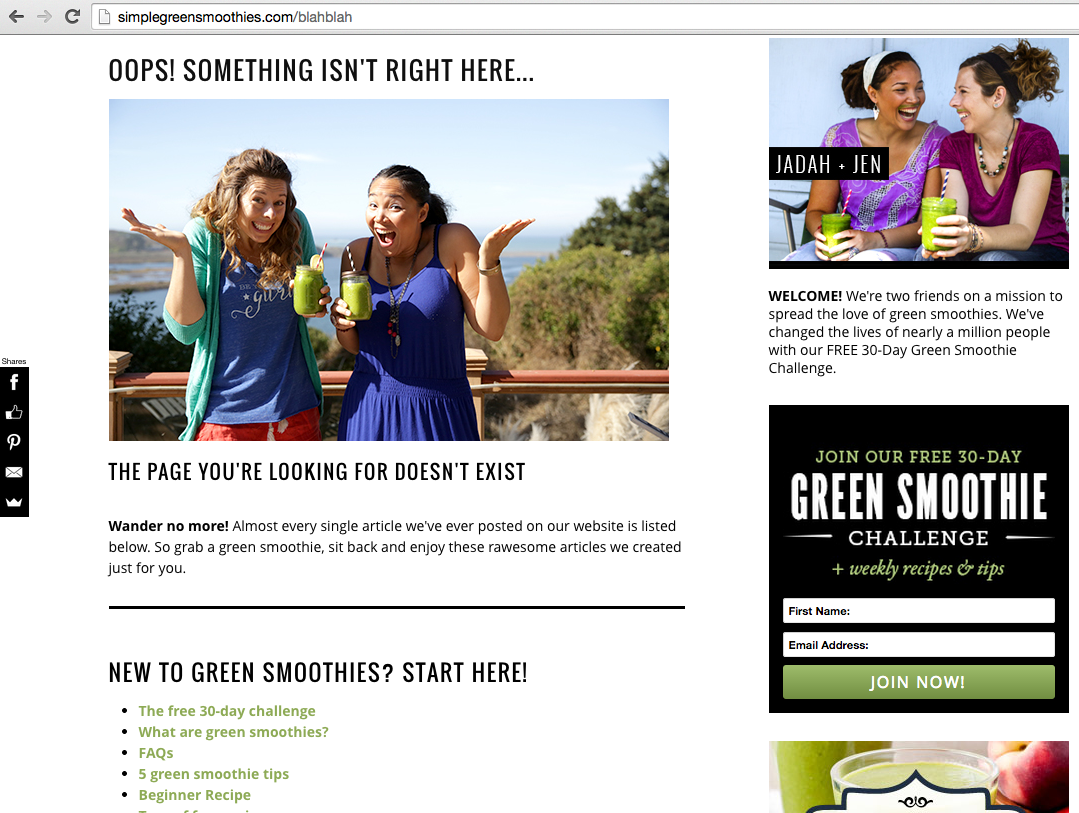Did you know that you can turn an embarrassing moment into a list-building or marketing superstar moment? You can. And it’s simpler than you think.
So what is a 404 error page
Your “404 page not found” error page is that default page folks get when they click on a link to a page (URL, permalink, etc) that no longer exists on your website. While the 404 error page is not good for search engine rankings and totally unhelpful to the user experience, there are simple tweaks that you can make to this default page to make it an entirely more helpful, user-friendly experience.
Here’s a typical, default 404 error page:
Boring, right? Not particularly helpful either, eh?
Well, let’s change that, k?
5 simple ways to fix your 404 error page
First you’ll want to find out of your theme has a default error page. You can figure it out quite quickly by browsing to a page that doesn’t exist on your website (such as “blahblah” in the example above). You might also see it in your WordPress theme editor:
Now that you’ve got a look at it, it’s time to slough off the embarrassment and start tweaking! Here are five simple, yet extremely effective ways you can elevate your 404 error page:
1. Change the default text to something on-brand
“Not Found. The requested URL /blahblah was not found on this server. Additionally, a 404 Not Found error was encountered while trying to use an ErrorDocument to handle the request.” doesn’t say much about a brand except “I’m a server operating system, have no personality, and am just giving you information based on your request.”
Think: What is the tone of your brand voice? Is it helpful? Sassy? Constructive? Free-spirited?
Create a message that let’s your people know that the page they are looking for is no longer living at that address in a way that reflects your brand:
2. Add links to popular pages
Be super helpful by providing links to pages and posts that your people find the most interesting. The worst thing is to have someone visit your site because they’re totally interested in your wicked content, only to get a broken link (heaven forbid because of a type-o) and then have nowhere to go so they close the window. Lost opportunity. Crap.
So give ’em links to your most popular content. Who knows, the page they were looking for might be in that list!
3. Include an image
We’re all visually stimulated. Throw in an on-brand image to keep the viewer happen, connected, and interested.
Here’s a slick example (I can’t believe I just called Lego slick):
4. Add an opt-in form with a GOOD freebie
Ever had a bad experience like ordering an americano and waiting 20 minutes only to get a lukewarm (soy) late? What brightened that dismal episode? A coupon for a free coffee on your next visit? You bet it did!!
So why not offer a really good freebie to visitors who end up with a page not found error? Double bonus: you’ll get a new subscriber 🙂
5. Add a search form
Maybe that link was broken from another site, maybe the person typed it in from memory. Whatever the case, adding a search feature to your 404 page is another helpful way to support folks in finding the information they want. (Can I just point out that not only does Ash have TWO search forms on her 404 page but she also has tips on how to make your search better? Brilliant.)
Be a super star and add all of these tweaks to your 404 error page just like Jen and Jadah of Simple Green Smoothies (yup, they are my heros):
Your turn!
Check out your 404 error page and let me know in the comments the ONE tweak you’ve already made to the page or you are going to make in the future: