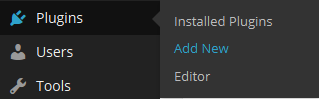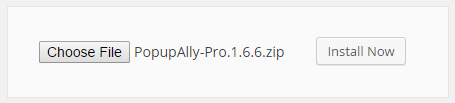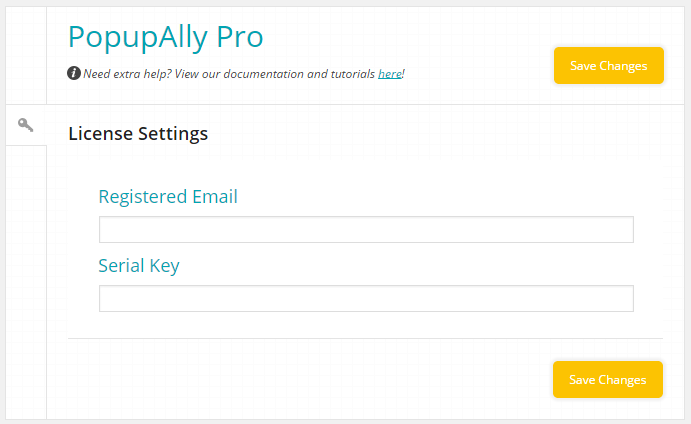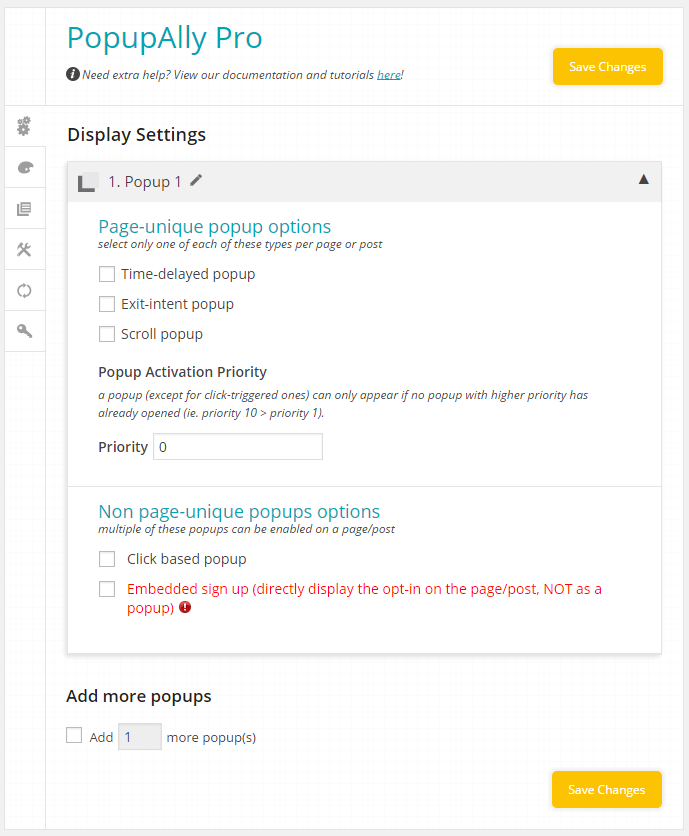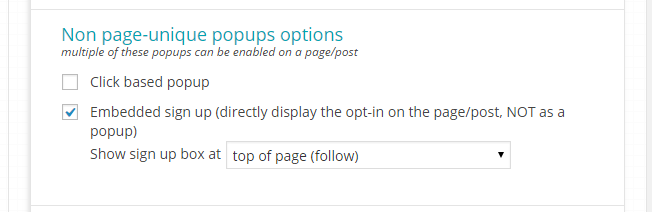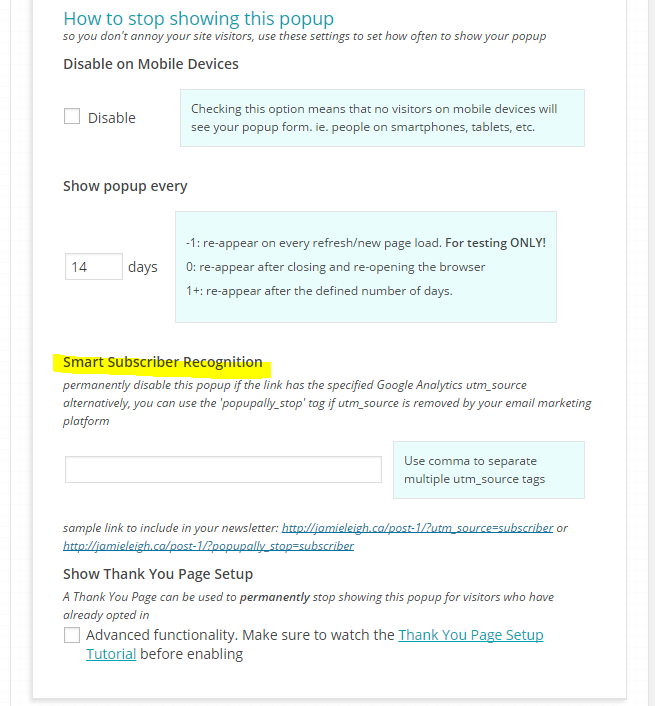There is a lot of contentious debate on whether or not to use a pop-up on your website.
I’ve been bombarded lately by marketers selling the virtues of pop-ups but I’m still not sold. There are a lot of WordPress pop-up plugins available and to be honest, most website pop-ups annoy the crap outta me.
MOST of them.
Enter PopupAlly.
It’s the first WordPress pop-up plugin that I’ve been interested in using. Why? Creators Nathalie Lussier and Robin Li refer to Pop-up Ally as “The Polite Popup for WordPress”
How is it polite? By allowing you to be a gracious host to your website visitors and serving up the information they are looking for, when they are looking for it, politely. And that, my friends, is VERY interesting to me. Because that’s really one of the main goals of every website. So I thought I’d better take a look at this plugin for myself.
My PopupAlly Pro review
First you’ll need to install the plugin. PopupAlly comes in both free and paid versions. The free version is decent, but the paid version is much more robust. If you’re in the market for a WordPress Pop-up plugin, $97 is a great deal at $2 less than Pop-up Monster and it’ll do a lot more.
Get the paid version of PopupAlly Pro here
Get the free WordPress Pop-up plugin here
Once you’ve downloaded the plugin, login to your WordPress dashboard and navigate to Plugins > Add New > Upload Plugin
Click “Choose File” to browse to where you saved the plugin on your hard drive, select it, click “Open”, and “Install Now”
Click Activate.
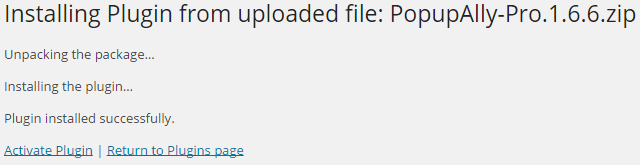
Now navigate to the PopupAlly settings from your left-hand navigation menu. It’ll be down near the bottom below your general settings:
The first thing you need to do is enter your email address and serial number. Make sure you enter the same email address that you used to purchase the plugin.
Now it’s time to start configuring your first pop-up!
First choose what type of pop-up you want.
- Time-delayed: the pop-up will appear after a specified period of time
- Exit-intent: the pop-up will only appear when someone makes a move to leave the page – either clicking back in the browser, closing the tab, or any other mouse move that signals them leaving the page
- Scroll: the pop-up will activate after the visitor has scrolled down in the page a specified amount
You can also choose whether this will be a static, embedded opt-in or click-based opt-in
Neat, eh? So far this isn’t anything new. Most paid pop-up plugins will do this. What’s unique about PopupAlly is that you can get extremely polite by customizing when to NOT show the pop-up.
This is the part that excites me the most about this plugin.
The “Smart Subscriber Recognition” options.
I LOVE that you can include a tag (in your links from MailChimp emails, for example) so that folks who access your site from that specified link won’t be bothered by a pop-up. Brilliant.
One of the most annoying things, to me, about website pop-ups is when you’ve clicked a link from an email that you’ve received because you’re subscribed to a website’s list only to be accosted by a pop-up asking you to opt-in to the list seconds after you’ve arrived on the site. Annoying, right? Problem solved.
The final bonus that I’ll mention about this brilliant (and oh-so-polite) plugin is the documentation. Nathalie and Robin have outdone themselves with their how-to guides. It’s pretty awesome. Not only do they show you how to install and configure the many different options of PopupAlly, they also teach you about opt-ins, how to grow your list, and guide you through the decision on how often you should activate those pesky pop-ups. Ingenious.
So if you want to add pop-ups to your website, I politely recommend PopupAlly Pro.
I’m curious and would love for you to weigh in on the debate.
What do you think of website pop-ups? Use ’em and love ’em? Annoyed by them? Share your thoughts in the comments below and join the discussion on my Facebook Page.