Permalinks are one of the most important components of your website for many reasons. Learning how to edit WordPress permalinks is super simple, and it can not only help you rank higher in search engines, but it will also help your website be more memorable.
(ps: read this post for a refresher on WordPress Permalinks)
Why edit WordPress permalinks?
Good question! There are LOTS of reasons you’d want to edit your permalinks, here are two fundamental ones:
Reason #1: Your website users are humans.
Permalinks lead these humans around your website. Each time they click on a link, share it, copy it, or interact with it, would you rather them see some extremely long /strange string that they don’t understand /can’t remember or a simple, logical, memorable, dare I say funny, string of words?
Reason #2: Search engines like to return awesome results for humans.
All good search engines want to do is provide the MOST accurate answer to your question. You can make it easy for search engines to do their job by including your keywords near the beginning of your page slug. In fact, Google says:
“If your URL contains relevant words, this provides users and search engines with more information about the page than an ID or oddly named parameter would.”
So, quite literally, using structured permalinks that include rich keywords is an excellent step in good search engine optimisation strategy!
How do I make my permalinks human and search engine friendly?
First, take a look at your WordPress permalink structure and ensure that you are using %postname% as your slug. Confused? More on that here.
Next, create the post or page. You’ll notice that by default the WordPress permalink slug contains all of the words in your post’s title. Waaay to long, eh?
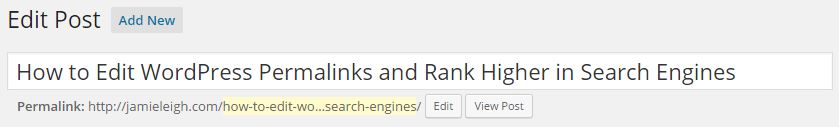
For this step, pull out your keyword research and look at the words you’ve optimised the post for.
Next, click on the “Edit” button to the left of your permalink and remove any gratuitous words. Make sure that you leave your keywords and include them at the beginning of your slug.

Once you have finished editing your permalink, click OK to save the changes.
Doesn’t that look better?

Now you’ve got a shorter, cleaner permalink that is not only easier for humans to remember, it’s also more clear to search engines what your keywords are.
