You’re not alone!
We all wonder about WordPress Widgets
What are these strange and wondrous widgets that promise magical feats? Can they be trusted? Will they play nice? Let’s discuss.
Widgets are just like little blocks of content that can live in a sidebar, footer, or any other widgetized area of your website. Widgetized areas are blocks of space, real estate, really, in your WordPress theme that are separate from your page content. The most common areas for themes to create widgetized areas are in a sidebar (either on the left or right hand side of the page) or in a footer. Widgetized areas are great for adding content like blog post category listings, post archive navigation, opt-in forms, contact information, or other useful information.
To get your feet wet with widgets, from your Dashboard navigate to (Appearance -> Widgets).
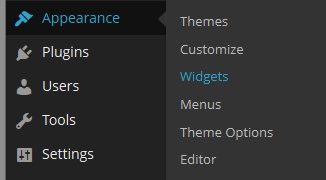
You’ll see a list of available widgets on this screen and the areas where you can use them listed on the left. Isn’t WordPress sweet? It comes with a bunch of ready to use, handy widgets already installed!
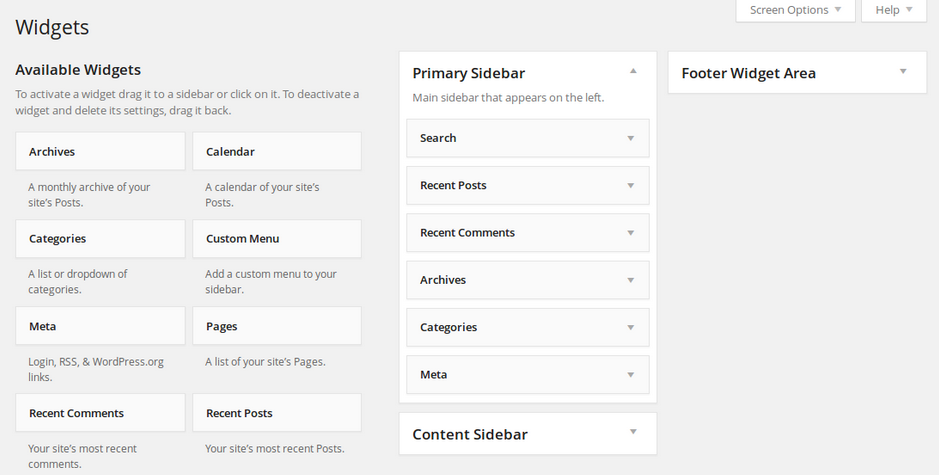
It’s important to note that not all WordPress themes come with widgetized areas like sidebars. So if you want to use widgets, make sure your theme comes with them or have me develop you a custom theme that suits your needs!
You can add a widget to your widgetized area by dragging it to that area (say, the sidebar) and dropping it in the order that you would like it to appear on the page. As soon as you drop it in the widgetized area, the widget will pop open and you can customize any available options (such as title, etc). Each widget will perform it’s own magic and therefore have it’s own options to customize. funtimes!
So, now that you have played a little the built-in WordPress widgets, you can start messing around with other third party widgets!! There are thousands listed in the WordPress plugin directory (Plugins -> Add New), and you may also subscribe to services (like MailChimp, or social media sites for example) that develop their own widgets to use with WordPress.
But can widgets be trusted? Will they play nice?
Ah, ha! Now THAT’s the sixty-four dollar question (where did that phrase originate from? let me google that for you…)
Sometimes widgets just won’t play nice with your theme or other installed plugins, but most times they will.
A good rule of thumb when installing a widget is to take a look what others are saying about it in the WordPress Plugin Directory. How many stars does it have? How long has it been around? How many reviews has it had? Can you run a search for it through Google and find any other reviews?
When troublshooting problems on WordPress, one of the first things to do is disable all your plugins. If the problem goes away, you can bet that a widget was the problem. Your next step would be to activate plugins one by one and see if the problem arises again. If it does, you’ll know which plugin caused the problem!
That’s all for this week. I’m interested, do you have any questions about widgets? Have any funny stories? Heartbreaking moments? Best widget that you can’t live without? Let me know in the comments – I’d love to hear from you!
Some other resources on WordPress Widgets:
- WP Begniner – WordPress Widgets
- WordPress.org – Widgets in the Codex
- WordPress.org – Plugin Gallery
