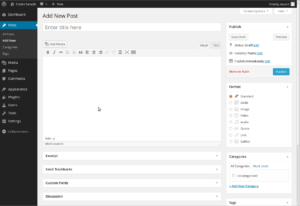WordPress Posts are individual articles in your blog that display oldest to newest on your blog page. Depending on your theme, you can also have posts display on your home page, or in other ways that I won’t get into just yet. Let’s save that for a later wink 😉
Posts are a great way to build a loyal following and interact with your readers if you allow them to comment on posts. Posts are also included in your site’s RSS feed – you can do a lot of fun things with your RSS feed. More on that later as well! For more information straight from WordPress on managing posts, check out this Codex Page.
How to add new WordPress Posts
From your Dashboard, click (Posts -> Add New).
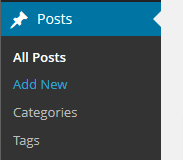
Done? Great! Now you should see a new WordPress post screen that looks like this:
First you will want to enter your post title in the upper field that says “Enter Post Title Here“. Be very purposeful in creating your title, using words that your target audience would use to search for the information that you are writing about. This is an important tip for search engine optimization.
Next enter your content in the main post editing area below the post title. This is where you will put all your writing, links, images, and any information you want to display in the post. Use the Visual editor, or the Text editor if you want to get fancy with HTML, to compose your posts. Click here to find out why you would use the Text editor over the Visual editor.
Finally, you can get creative with Categories, Tags, and other fun post stuff. More on that next week!
For more helpful tips on writing WordPress posts, see these great articles:
- WordPress Codex: Writing WordPress Posts
- Copyblogger: 11 Essential Ingredients Every Blog Post Needs
- Alexandra Franzen: How to Structure a Powerful Blog Post
- Firepole Marketing: How to Write a Blog Post That Wins Your Audience’s Undying Loyalty
- The Middle Finger Project: The Art of (Online) Seduction
- Think Traffic: SEO Strategy and Long-Tail Keywords
- ProBlogger: 5 Tips To Writing Irresistibly Clickable Blog Titles